Just so you know, I am sooooo not a photoshop expert. But due to popular request, here is how to do a
simple block repeat in photoshop.
- First start with a simple, isolated motif, try about 2x2 inches. By isolated, I mean that there is no image detail touching the edges of the image. For this one I started with a photo of snow pack ice crystals, then used black paintbrush to create a solid black background and leave a centralized snow motif. (note, in my browser window this image is getting cropped- it should have black background all the way around it!

- Select all so you have the dotted line going all the way around your picture square.
- Go to Edit, go down to Define Pattern, and when the box opens, give your motif a name This will save it to your library of patterns.
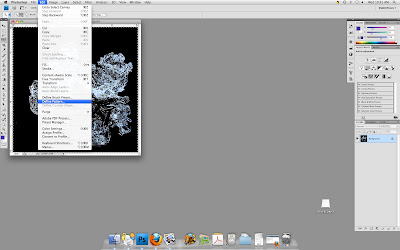
- Next open a new file with your final dimensions, say 8x10 inches.
- go to Edit, go down to Fill, change the fill type to Pattern, and in the custom pattern box find your motif.
 Click on it and then click ok, and you should get a perfect fill across your page with your motif in a grid-like formation.
Click on it and then click ok, and you should get a perfect fill across your page with your motif in a grid-like formation.  Offset and half drops are a whole other tutorial. Have fun trying this out!
Offset and half drops are a whole other tutorial. Have fun trying this out!
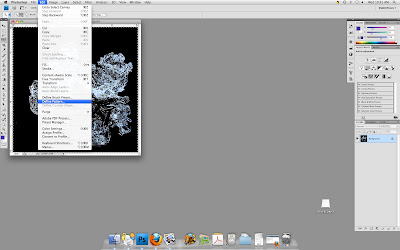
 Click on it and then click ok, and you should get a perfect fill across your page with your motif in a grid-like formation.
Click on it and then click ok, and you should get a perfect fill across your page with your motif in a grid-like formation.  Offset and half drops are a whole other tutorial. Have fun trying this out!
Offset and half drops are a whole other tutorial. Have fun trying this out!


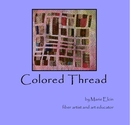

thanks for posting this. I'll give it a try!
ReplyDeleteThanks, I just had a go. Nice explanation.
ReplyDelete