- Start with a photo or drawing that has a range of lights and darks. I uploaded mine to photoshop, Increased the contrast a little, cropped it to the image composition I wanted, reduced the pixels to about 150/inch to get a more pixelized image, converted it to grayscale, posterized it to about 4-6 levels. The pixelating and posterizing helps break your image down into easily identifiable areas of separate values. This is what helps select blackwork patterns.
- Print out your image, and with a sharpie marker delineate the important parts of your image. These are the lines to transfer to your fabric. I used carbon paper to trace my image following the sharpie lines. Here's my photoshop "marker" line image. Just because something is in the photo doesn't mean you have to include it. Like I'm leaving out the watercan and simplifying some of the flower petals.
- Once the image is on your fabric, stitch over the tracery with backstitch, double running or stem stitch. Outlining isn't entirely necessary, but it helps keep the value areas separate and organized for you. Here's mine outlined and with fern stitch and flystitch building up the values in the cones in more of a textural approach rather than pattern approach.
- Next observe the values in the grayscale image. Absolute white areas would have no stitching, light gray areas would have sparse stitching, and dark areas would be heavily stitched. It's like crosshatching in a pen and ink drawing- the denser the mark the darker the area. I bought a book of blackwork patterns to use for inspiration, and it's a fabulous resource: Blackwork Embroidery by Elizabeth Geddes and Moira McNeill, Dover books, 1976 (Link is to Google books- some pages are shown, but not all) Work value area by value area selecting patterns. Surprisingly most of the patterns are based off of combinations of boxes, running stitch, and cross-stitch x's

 It may be easier to work on Aida cloth, and do counted patterns. You can work out the logic of each pattern on graph paper before you start, and then count threads to keep the pattern even and consistent. I didn't, and so there's some scale shifting as I estimated stitch lengths. Mine looks a little more hand-drawn as a result. You can create gradations within a pattern by starting off with the basic building blocks and then adding details to the pattern (note the shift in the background pattern from bottom right to top left as details were added). You can also create gradations by starting off with one thread and moving up to 2 or 3 or more for dense, dark areas (Note the gradation in the window screen top left).
It may be easier to work on Aida cloth, and do counted patterns. You can work out the logic of each pattern on graph paper before you start, and then count threads to keep the pattern even and consistent. I didn't, and so there's some scale shifting as I estimated stitch lengths. Mine looks a little more hand-drawn as a result. You can create gradations within a pattern by starting off with the basic building blocks and then adding details to the pattern (note the shift in the background pattern from bottom right to top left as details were added). You can also create gradations by starting off with one thread and moving up to 2 or 3 or more for dense, dark areas (Note the gradation in the window screen top left).
So, it does take a bit of planning, logic, patience, and creativity, but it's so satisfying. I recommend trying out a sampler piece- no image, just create boxes filled with various patterns. I have one student who is doing a sampler piece and letting the patterning grow organically without divisions. And start off small!
Hope this was helpful. Happy Stitching!






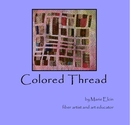

Really excellent - thank you so much for sharing the full process.
ReplyDeleteI love the 'hand drawn look'! Thanks for passing along these handy tips.
ReplyDeleteThanks! Today I found myself doodling blackwork patterns during class. My notebook is graph paper so it's hard to resist.
ReplyDeleteThis is just what I have been needing to do with the photos I use for my screenprints. Thanks for the tutorial!
ReplyDeleteThanks Bill, it's only a first step, though, I'm assuming you need to do separations and halftones, and I haven't really done that yet.
ReplyDeletemarie, what a helpful and generous post! the blackwork patterns were especially puzzling to me since i'm never very formal about my stitching, so i am thrilled with your drawn instructions! i'm going to start with a sampler, and then i may have to get the book of pattern inspiration as well.
ReplyDeletethank you!!!